QuickBooks Online Customer Service
Get seamless, stress‑free QBO help tailored to your business - from setup to advanced support.
- QuickBooks Online Simple Start
- QuickBooks Online Essentials
- QuickBooks Online Plus
- QuickBooks Online Advanced
Request A Free Consultation
Fast and Reliable QuickBooks Online Support
QuickBooks Online is indeed one of the most popular accounting software options for MSMEs, but it doesn’t mean that managing it is always easy without proper guidance and support. While you have numerous tasks to handle, managing everything in QuickBooks Online can become overwhelming, which may ultimately lead to errors. So, take the stress out of managing your finances with QuickBooks Online. Our dedicated QuickBooks Online customer care team is here to guide you through every step from setting it up to customizing features, and more. With our expert assistance, you can maintain accurate books, reduce errors, and focus on growing your business with confidence and peace of mind.
Customer Care Helpline Number
Hours: Monday-Friday, 9:00 AM – 5:00 PM (Your Time Zone)
Live Chat Helpdesk
Our live chat helpdesk is available during business hours for real-time assistance.
Email Assistance
Please allow 24-48 hours for a response. Our experts will get back to you.
Explore Our QBO Support Service Offerings
Setup and Configuration
We help you set up QuickBooks Online correctly by customizing your chart of accounts, enabling tax settings, managing user roles, and ensuring your accounting system is fully aligned with your business structure.
Error Troubleshooting
Our support team identifies and resolves QuickBooks Online issues, such as login failures, syncing glitches, and transaction errors, to keep your accounting process smooth & free from unnecessary interruptions or data loss.
Data Migration and Import
We offer secure, accurate migration from other platforms or QB Desktop to Online, making sure all financial data is transferred properly without corruption, loss, or inconsistencies across business records.
Custom Workflow Setup
Our team creates custom workflows within QBO to complement business processes, automating repetitive tasks, approvals, and reporting needs while boosting efficiency and aligning accounting tasks with your goals.
App Integrations
Get help integrating QuickBooks Online with popular third-party apps such as Shopify, PayPal, and more. We ensure your tools work seamlessly together to automate tasks and improve your workflow efficiency.
Invoice and Payment Issues
Our experts also resolve issues related to invoicing errors, duplicate payments, incorrect customer balances, and payment processing delays in QuickBooks Online, helping you maintain accurate financial records.
Payment Integration
We also assist in integrating QBO with popular payment gateways, such as PayPal, Stripe, and Square, allowing you to automate payment tracking, reduce manual errors, and enhance cash flow management.
License Issues
Get expert QuickBooks Online help to resolve license issues, including access problems, renewal errors, subscription mismatches, and user conflicts, ensuring account remains active, compliant, and fully functional.
Support for Different QuickBooks Online Plans
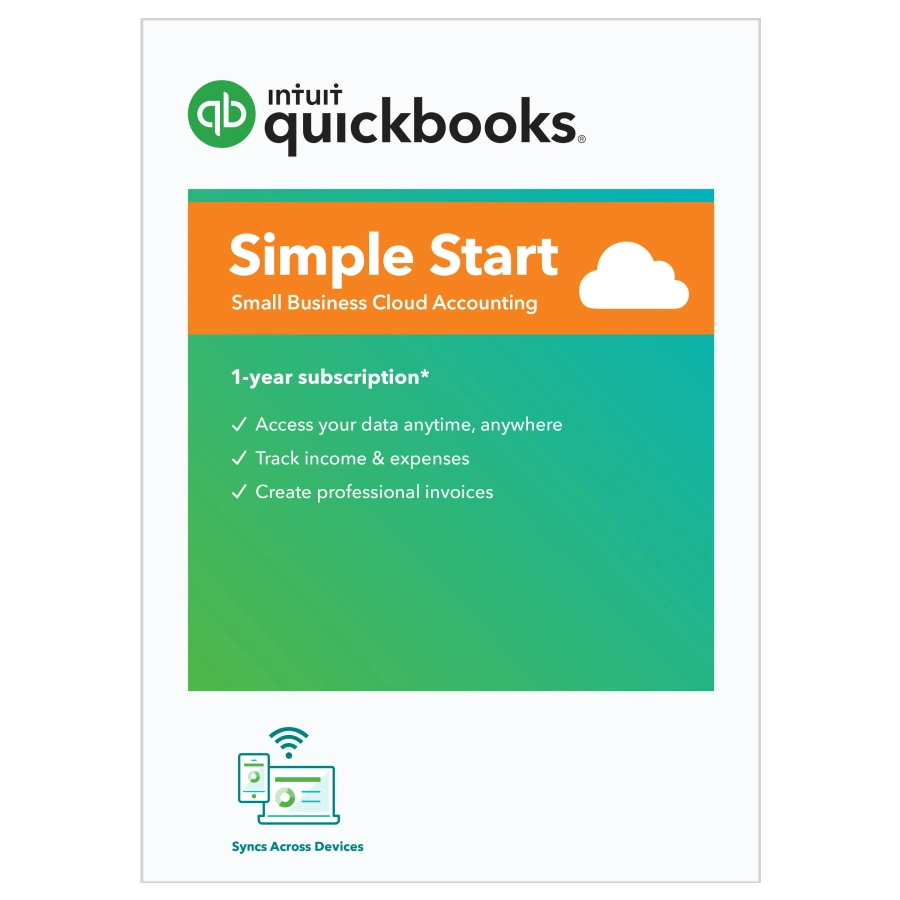
QBO Simple Start
Just starting your business journey? Our QuickBooks Online Simple Start support helps you lay the foundation with ease. We assist with setup, categorizing income and expenses, connecting bank accounts, and generating basic reports so you can stay organized from day one.
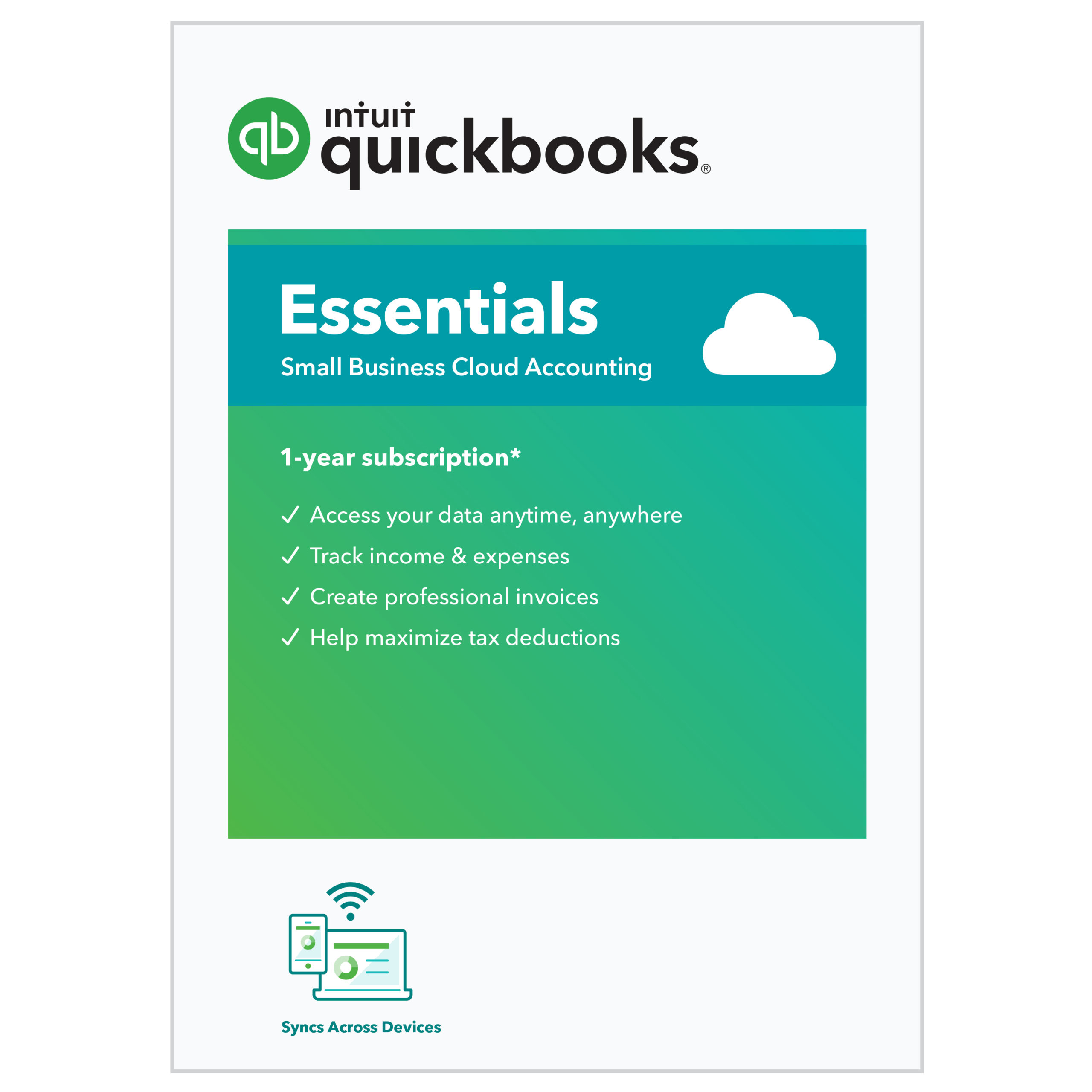
QBO Essentials
Managing multiple vendors or recurring bills? With our QuickBooks Online Essentials support, you get expert help managing accounts payable, time tracking, and multi-user access. We guide you through streamlined workflows and real-time collaboration, so financial processes stay on track.

QBO Plus
Do you need to track inventory, projects, or manage multiple locations? Our QuickBooks Online Plus support equips you with tools to handle growing complexity. We assist with class tracking, budgeting, and advanced reporting to ensure your accounting scales alongside your business.
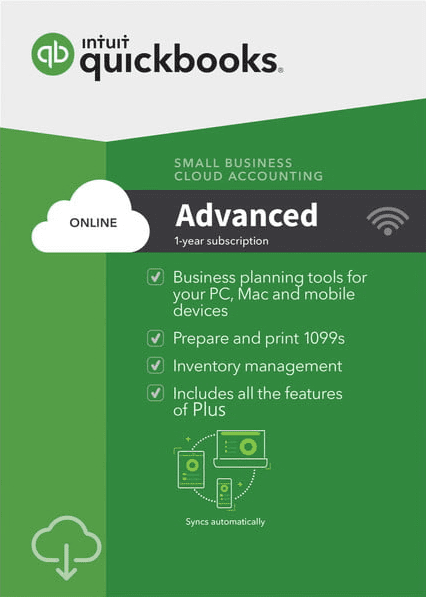
QBO Advanced
Running a fast-growing company with complex financial needs? Our support for QuickBooks Online Advanced is built for larger teams. We help you manage custom workflows, smart reporting, role-based access, and advanced analytics so you stay efficient and insight-driven.
Common QuickBooks Online Errors Resolution
Why Choose Us For QBO Support?

Expertise You Can Trust
Our team comprises experts with in-depth knowledge of QuickBooks Online, ensuring you get the right guidance.

Prompt and Reliable Assistance
We value time and are committed to providing prompt and efficient help, ensuring minimal disruption to business operations.

Tailored Solutions for Businesses
Every business is unique. We offer customized solutions that align with your requirements, helping you make the most of QB Online.

Security and Privacy
Rest assured that your data is in safe hands. We prioritize the integrity and privacy of your information throughout our services.
Why Relying on QBO Professionals Is Worth It?
Data at Risk
Even small mistakes in QuickBooks Online can compromise important financial data, potentially impacting months or even years of accounting history.
Recurring Issues
Some problems may appear resolved initially, but without thorough fixes, they can return later, causing complications with payroll, taxes, or reporting.
Expert Help Matters
Save valuable time, reduce operational costs, and increase efficiency by having a knowledgeable QuickBooks Online expert available for ongoing guidance and help.
Lost Transactions
Once entries are deleted or overwritten, restoring them without professional tools is extremely challenging, making expert intervention essential.
Avoid Wasted Time
Without proper guidance, you risk spending hours on forums, outdated tutorials, or ineffective workarounds that don’t match your QuickBooks Online setup.
Downtime Hurts Business
Every hour spent troubleshooting without professional help can lead to delayed invoices, missed payroll, and unhappy clients, affecting your business performance.
Frequently Asked Questions
What security measures does QuickBooks Online Assistance have in place?
The privacy and security of your data are top priorities for our QuickBooks Online Helpdesk. We prioritize security through encryption, multi-factor authentication, and regular updates. Secure data centers and robust access controls further safeguard sensitive financial information, ensuring a protected user experience.
How can I contact the QuickBooks Online Helpdesk?
For live chat, phone help, email assistance, and other forms of assistance, visit our Contact Us page.
Is QuickBooks Online Assistance available 24/7?
Yes, we provide round-the-clock customer service to make sure assistance is offered when you need it.
What types of issues can QuickBooks Online Services help me with?
QuickBooks Online Services can assist you with a variety of concerns, including navigating the software, resolving technical issues, diagnosing corruption, data import and migration, invoicing, and payment issues, offering instructions on how to use particular features, and much more.
What version of QuickBooks Online do you provide support for?
We provide expert support for all QuickBooks Online versions, including Simple Start, Essentials, Plus, and Advanced. Whether you’re just starting out or managing complex workflows, our team is here to help with any plan you’re using.
Can I get help with multiple QuickBooks Online issues at once?
Yes! Our support service is designed to resolve multiple QuickBooks Online issues in a single session. Whether you’re facing login errors, bank feed problems, syncing glitches, or invoice issues, our experts work efficiently to address them all at once.
Helpful Guides & Tutorials
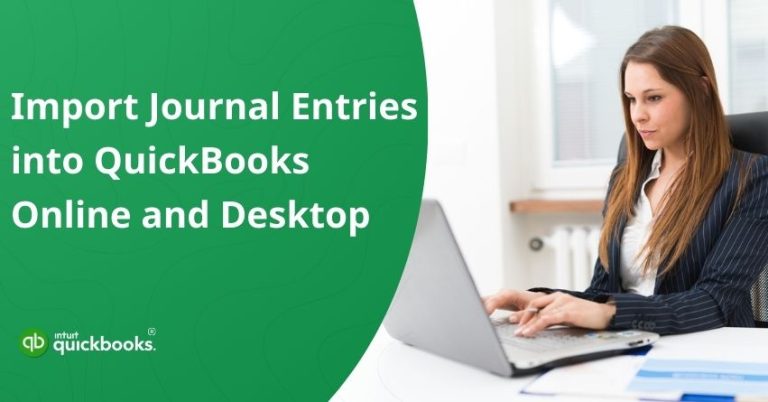
How to Import Journal Entries into QuickBooks Online and Desktop?
Journal entries are the quiet workhorses of every accounting system. They record your business’s financial activity through the double-entry method, where every transaction affects at

How to Update Bank Feeds and Bank Info in QuickBooks Online?
Every small business owner has lived that moment: you open your QuickBooks dashboard with a cup of coffee, expecting a smooth start to the day,

Estimate Employee Cost Rates and Track Project Profitability in QuickBooks Online
Accurately tracking labor costs is one of the biggest challenges businesses faces when managing projects in QuickBooks Online. Whether you’re overseeing a construction job, a